Summary
A negative display is a situation where colors are reversed on the screen. On Chromebooks this feature is known as "Color inversion". This article shows how to disable this feature with a command.
Common Issues
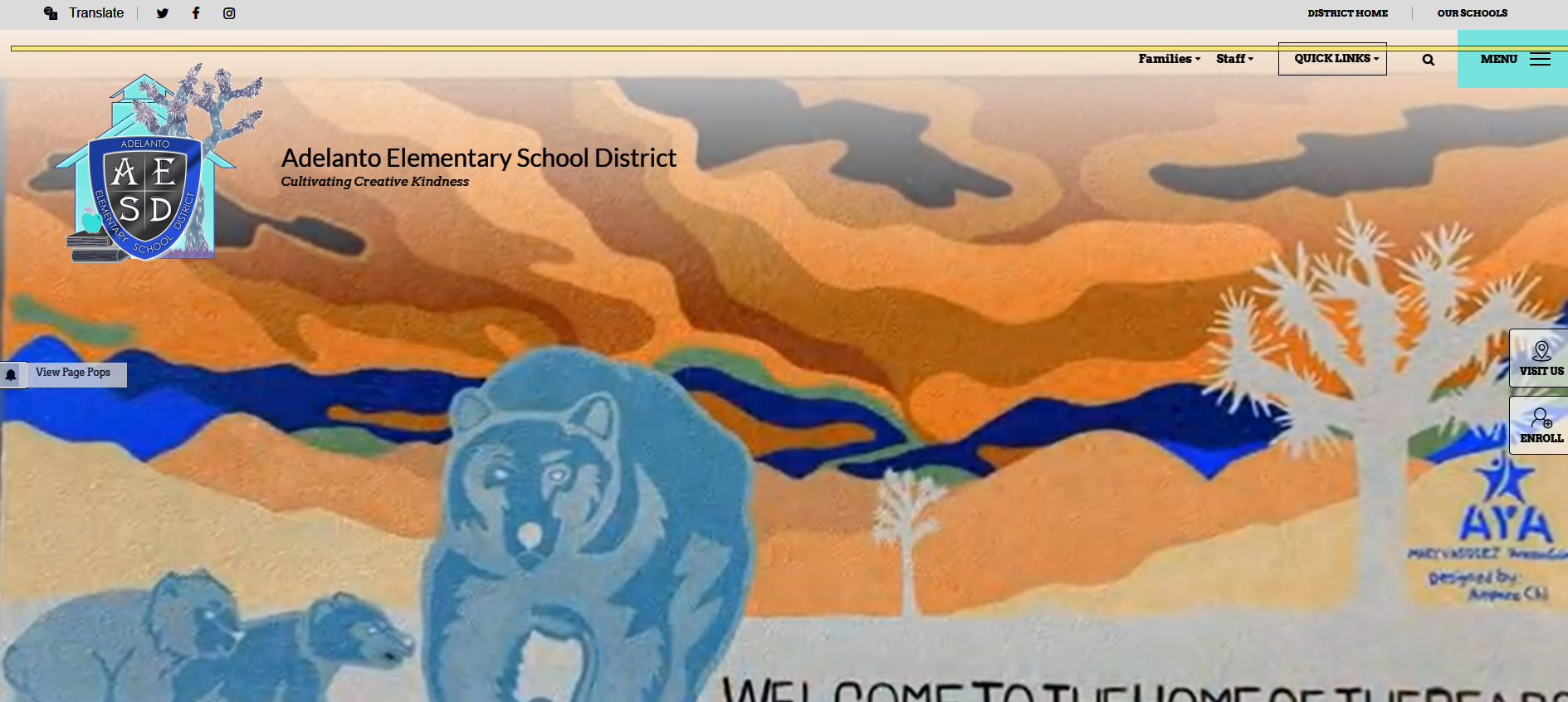
If the colors of your screen look reversed like the image above then Color inversion is enable. Follow the steps below to disable it.
Disabling Color Inversion
1. On your keyboard, press CTRL + SEARCH 🔍 + H at the same time to disable color inversion
Tip: You can use the same command to enable the feature


Comments
0 comments
Please sign in to leave a comment.