NOTE: If you forget your current Windows login/password, and cannot log into the computer, you will need to reset it by contacting the IT department at 760-530-7693.
Before you begin: you can only reset your password if you are logged in as the user whose password you want to change. Here are the steps on how to reset your password in Windows 10 or Windows 11 while logged into the computer:
1. Press Ctrl+Alt+Delete on your keyboard.

2. Click on the Change a password option as shown below.
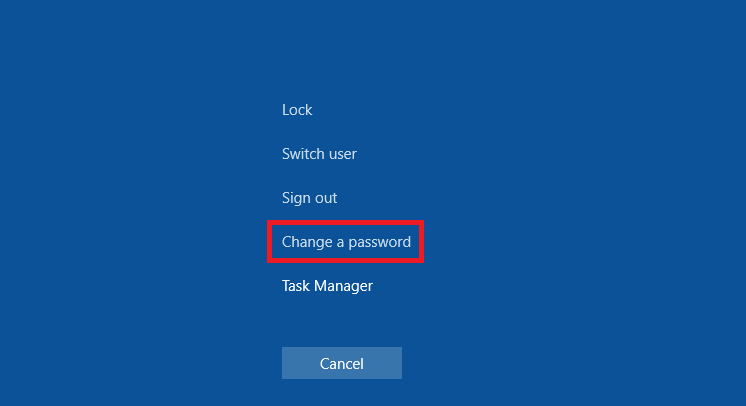
3. Enter your current password in the Old password field and enter your new password in the New password and Confirm new password fields (for password complexity tips click here). Then click on the arrow as shown below:
4. If you receive the message below, you have successfully changed your password:

Here are some password complexity tips:
- Use a long password. The longer your password is, the harder it is to crack. A good rule of thumb is to use a password that is at least 8 characters long, but 12 or more characters is even better.
- Use a mix of characters. Your password should include a mix of uppercase and lowercase letters, numbers, and symbols. This will make it even harder for a hacker to crack your password.
- Avoid using personal information. Your password should not contain any personal information about you, such as your name, birthday, or address. This information is often publicly available, which makes it easier for a hacker to guess your password.
- Don't use the same password for multiple accounts. If a hacker is able to crack your password for one account, they will then have access to all of your accounts that use the same password.
- Change your passwords regularly. Hackers are constantly developing new ways to crack passwords, so it is important to change your passwords regularly. A good rule of thumb is to change your passwords every 6 months.
Click here to return to step 3 of this guide.
Here are some additional tips that you may find helpful:
- Use a mnemonic device to help you remember your password. A mnemonic device is a memory aid that can help you remember something difficult, like a long password. For example, you could create a sentence or phrase that uses the first letter of each word in your password.
- Don't tell anyone your password. No co-workers, and not even your friends or family.

Comments
0 comments
Please sign in to leave a comment.